

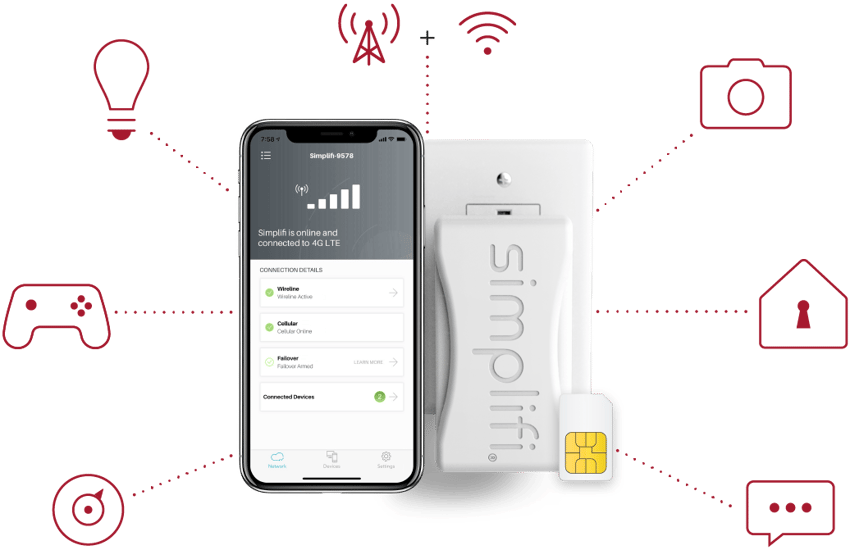
Simplifi LTE Smart Hub Device
As part of Beazer’s Network Ready program, upon closing, Beazer will provide access to the Internet – powered by Simplifi Connect, the easiest and most powerful LTE WiFi router.
LIVE, WORK, STREAM WITH BEAZER

The Simplifi Device Gives You:
Immediate Internet access that is powerful enough for
the whole family and includes an activated SIM card.
- Plug n play LTE enabled router
- Remote cloud management
- And much more


How It Works:
Step 1:
Remove the Simplifi device and user guide from the box.
Step 2:
Plug your Simplifi device into the top socket of a wall outlet.
NOTE: The best location to install the Simplifi device in your home is in a
central area with good cellular signal (often by a window). Please keep in
mind that tree and cloud cover can impact any cellular signal.
Step 3:
Once you see a solid green light you have connected to the cellular network.





Open Your Box
Remove User Guide
Remove Simplifi Device
Plug Into The Wall
Get Connected
Configuring Your Simplifi Device

Your Simplifi device has an active SIM card
already installed with limited pre-paid data
for you to use at your new home. To begin
setup get started below.
Plug your device into the top plug of an
electrical outlet.
A green light will blink while connecting
to the cellular network.
Once you see a solid green light you have
connected to the cellular network.
NEXT: To connect devices, go to section ![]() .
.

To connect smart phones, tablets and
computers manually, search for the WiFi
network listed on both the end of the box
and the back of the Simplifi device.
Then use the case sensitive
WIFI PASSWORD to connect your
Simplifi device.
You're now connected and ready to
go online!
To see what is possible with your Simplifi
device, go to section ![]() .
.

Upon closing, you will have access to the Internet provided by Beazer.
Stream and do all the things you love from the comfort of your new home.
To learn how to extend service and get support, go to section ![]() .
.

Your Simplifi device includes a limited amount of
pre-paid data to use after closing on your new home.
To extend Internet service, please call the number
below to create an account and activate the extra SIM
card included in the box.
1-844-823-3072
More Ways To Enjoy Simplifi
Simplifi Connect is a cutting edge connectivity tool and once your initial service period
ends, here are just a few ways you can use it!


Support Information
If you need help activating your new Simplifi device or the additional SIM card
included in your box, please call the number below.
1-844-823-3072
All product names and brands are property of their respective owners. Use of these product names and brands are for identification purposes only and does not imply any affiliation or endorsement.





